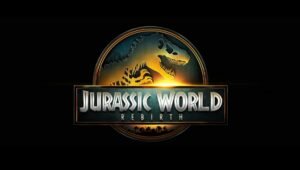How to Check if your handset is LTE compatible … This is a question rolling in the tech buzz which all the Smartphone geeks are curious about . Warid telecom recently launched their super fast 4G LTE services in Pakistan but not everyone knows if or not their smartphone is compatible with the new technology being offered .
In view of this Warid Telecom has the answer for you with which you can check if your smartphone is 4G LTE compatible or not .
Here is how to check your 4GLTE Handset Compatibility ?
1. The MSISDN panel helps you determine if your current handset is compatible to use Warid LTE services.
2. Logon to http://www.waridtel.com/lte/handset-compatibility and enter your Warid number and you will receive a verification code, put the code in the text box in-order to check your phones compatibility.
3. In-order to check your handset’s LTE compatibility, enter your Warid number or select your handset from the panelEnter the shortcode received on your phone for verification Your compatibility is displayed
4. Getting a LTE compatible handsetIn-order to check for LTE compatible handsets available in the market, select a manufacturer from the drop down to list all handsets that are compatible with it.
5. You can also check the compatibility of your handset by sending “mymobile” or “my mobile” in an SMS to 321
– Warid Telecom Launches LTE Services in Pakistan
– Warid offers 4g LTE Handsets on Installments

Fahad is an entrepreneur and a marketing enthusiast who loves to write on trending topics. He loves travelling & playing tennis is what he does in his leisure time. He tweets @fahad164.
Email:- fahad164@gmail.com , fahad@themediaparadigm.com